Experiencing Kubuntu - Katapult
On the kubuntu mailinglist there was a talk about katapult today. Katapult is a really great application who can simplify you life :-) You can launch applications / folders / bookmarks quickly just by typing the first letters of its name within the katapult launcher, e.g. you type OpenO(ffice) and it will launch OpenOffice.
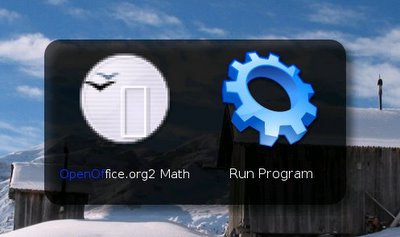
Where can you get Katapult?
You don't need to get it, because it should already be there (with kubuntu)! Just try it out: type katapult into your konsole and see what happens. Of course it's always better to have the newest version. For that you can just download the .deb - file from here. (You can install it with a double click).
How does it work?
You can open katapult by typing "katapult" on the konsole, or with your Kmenu (Applications --> KDE Launcher).You'll see a little icon like that in your system tray:

You can just click on it - and now you type the letters of the program (or folder or bookmark) you want to open.
Instead of clicking on the icon you can just hit alt+space. To configure katapult hit control+c (you change the appearance, shortcuts etc.).
Oh, and yes: Katapult has transparency effects.
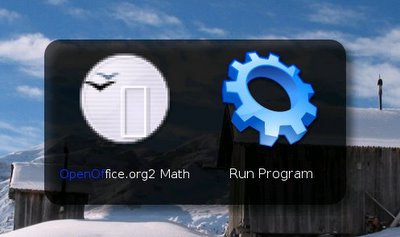
Where can you get Katapult?
You don't need to get it, because it should already be there (with kubuntu)! Just try it out: type katapult into your konsole and see what happens. Of course it's always better to have the newest version. For that you can just download the .deb - file from here. (You can install it with a double click).
How does it work?
You can open katapult by typing "katapult" on the konsole, or with your Kmenu (Applications --> KDE Launcher).You'll see a little icon like that in your system tray:

You can just click on it - and now you type the letters of the program (or folder or bookmark) you want to open.
Instead of clicking on the icon you can just hit alt+space. To configure katapult hit control+c (you change the appearance, shortcuts etc.).
Oh, and yes: Katapult has transparency effects.

0 Comments:
Kommentar veröffentlichen
<< Home