HowTo create your own GPG Key with KGPG
To create a gpg key with kubuntu is not a difficult thing to do.
You don't know what a gpg-key is? Then you should have a look at the first three paragraphes of this site. Of course you can also simply follow the howto there! But for people who don't feel very comfortable with the konsole this post may be more appropriate.
The first thing you need is KGpg. Maybe it's already there? Check it in your Kmenu: Utilities --> Encryption Tool (KGpg). (You can also just type "Kgpg" into your konsole and see what happens). If it's not installed yet, you can easily get it with adept (KMenu--> System--> Package Manager (Adept) ) (or in the konsole with sudo apt-get install kgpg)
Now run KGpg. To create your gpg key click "Keys" --> "Generate Key pair"
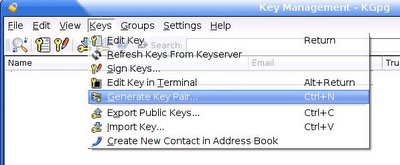
There you have to fill in your name, your email address and, if you want to, a comment (this can be a Nickname, your occupation etc. - it's going to be added just right after your name) - but you can also leave it blank.
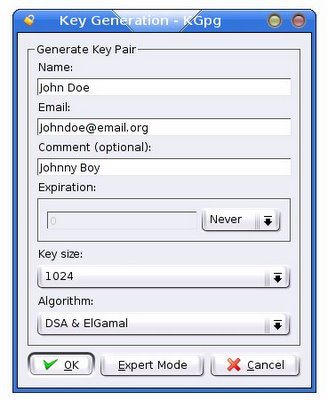
Click ok. Now Kgpg will ask you for a passphrase. To have a good passphrase which you are sure you can remember is very important. A good way to create such a passphrase is to take the first letters of the words from a poem, a song, or just a sentence you created yourself.
The passphrase 99 Ivbwsol O99 Wdwgw O99 Ily is actually part of the song "99" from Toto
(99 I've been waiting so long Oh, 99 Where did we go wrong Oh, 99 I love you). Best is to have upper case AND lower case letters and different numbers (so "99" wouldn't be that good) -- and have some spaces.
Click ok - now the key pair will be generated.

Your key pair (public key and secret key) is created so far - but now you have to upload your public key to a key server. Then people can verify your signature and encrypt messages they want to send you. For uploading your public key click on File--> Key Server Dialog. Then click Export. Choose one of the keyservers listed and the public key you want to export (in our example it is John Doe). Click 'Export' - and you're done, your public key is online.
You can find more information about kgpg here.
You don't know what a gpg-key is? Then you should have a look at the first three paragraphes of this site. Of course you can also simply follow the howto there! But for people who don't feel very comfortable with the konsole this post may be more appropriate.
The first thing you need is KGpg. Maybe it's already there? Check it in your Kmenu: Utilities --> Encryption Tool (KGpg). (You can also just type "Kgpg" into your konsole and see what happens). If it's not installed yet, you can easily get it with adept (KMenu--> System--> Package Manager (Adept) ) (or in the konsole with sudo apt-get install kgpg)
Now run KGpg. To create your gpg key click "Keys" --> "Generate Key pair"
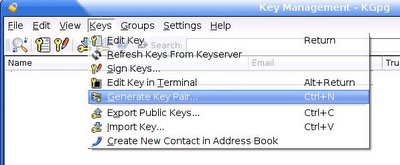
There you have to fill in your name, your email address and, if you want to, a comment (this can be a Nickname, your occupation etc. - it's going to be added just right after your name) - but you can also leave it blank.
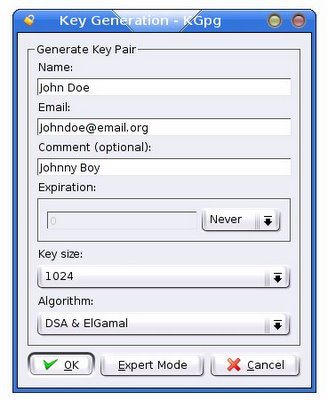
Click ok. Now Kgpg will ask you for a passphrase. To have a good passphrase which you are sure you can remember is very important. A good way to create such a passphrase is to take the first letters of the words from a poem, a song, or just a sentence you created yourself.
The passphrase 99 Ivbwsol O99 Wdwgw O99 Ily is actually part of the song "99" from Toto
(99 I've been waiting so long Oh, 99 Where did we go wrong Oh, 99 I love you). Best is to have upper case AND lower case letters and different numbers (so "99" wouldn't be that good) -- and have some spaces.
Click ok - now the key pair will be generated.

Your key pair (public key and secret key) is created so far - but now you have to upload your public key to a key server. Then people can verify your signature and encrypt messages they want to send you. For uploading your public key click on File--> Key Server Dialog. Then click Export. Choose one of the keyservers listed and the public key you want to export (in our example it is John Doe). Click 'Export' - and you're done, your public key is online.
You can find more information about kgpg here.

1 Comments:
In the first couple of paragraphs you say you can simply type the command "Kgpg" into your konsole, however the proper command is kgpg.
By Anonym, at 3/02/2007 01:08:00 AM
Anonym, at 3/02/2007 01:08:00 AM
Kommentar veröffentlichen
<< Home