Kubuntu Automatix
Updated: 24.02.2006
Note: You can get a more detailed HowTo, further information, troubleshooting and always the newest version of Automatix here. (This post may be a little outdatet - check the date of the last Update on top of this post).
There are great news for Kubuntu users!
There's now also Automatix for Kubuntu!
But what is Automatix?
Automatix is a superb program who is able to save you a lot of work and trouble.
No more strugglin around the firefox plugins, audio/video codecs, skype installation and other things (you'll find the whole list at the end of this post).
BUT: It's only for Kubuntu/Xubuntu/Ubuntu Breezy x86 users There is none for PPC (power pc) and AMD64 users: you can try it, but it may not work.
I've already tested the skype and the opera installation, and both worked fine!
To install Automatix, make sure that you don't have Synpatic/Adept running, open your Konsole and type (one line after each other --except "wget" has to be typed together with url in one line --, press enter after each line)
Start Automatix from your KMenu --> System --> Graphical Installer Script for KDE (Automatix-Kubuntu). If you don't see Automatix there, logout of your KDE and login again.
And this is how Automatix looks like:
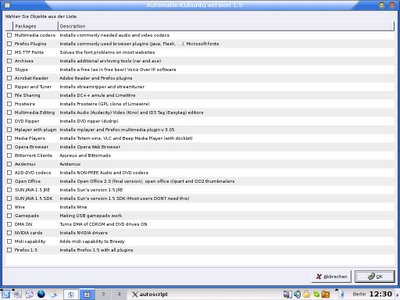
If you tried to install other apps with Automatix, I'd be happy if you could give me a feedback if it worked (especially the firefox plugins).
Here the list of things Automatix can do:
Capabilities:
1) Installs multimedia codecs
2) Installs all Firefox plugins (java, flash, etc) (except Adobe reader and mplayer)
3) Installs RAR, ACE and UNRAR archive support
4) Installs skype
5) Installs Acrobat reader 7 and firefox plugin for the same.
6) Installs Gnomebaker (CD/DVD burning s/w for GNOME)
7) Installs gftp (FTP client for GNOME with ssh capability)
8) Installs Amule (File sharing program)
9) Installs Frostwire (GPL clone of Limewire)
10) Installs multimedia editors (Audacity (audio), Kino (video), EasyTag (ID3))
11) Installs DVD (dvdrip) ripper
12) Installs Mplayer and mplayerplug-in version 3.05 for Firefox
13) Installs totem-xine, Realplayer, VLC and Beep Media Player (with docklet)
14) Installs Opera Browser
15) Installs Debian Menu (shows all installed applications) (this kills and restarts your gnome-panel without warning u but its a completely harmless operation!)
16) Installs Bittornado and Azureus (Bittorrent clients)
17) Installs Avidemux (Video editing tool) (New version 2.1.0)
18) Enables Numlock on (turns numlock on Gnome startup)
19) Installs Programming Tools (Anjuta (C/C++ IDE), Bluefish (HTML editor) and Screem (Web Development Env.))
20) Install GnomePPP (Graphical Dial up connection tool)
21) Installs MS true type fonts
22) Configures ctrl-alt-del to start gnome-system-monitor (aka windows)
23) Installs Streamripper and Streamtuner
24) Installs NON-FREE audio and dvd codecs
25) Installs ndisgtk (WiFi configurator Graphical user interface)
26) Upgrades Open Office to 2.0 (final version), installs openoffice clipart and installs OO2 thumbnailer. (no support for AMD64 and ppc packages)
27) Adds 3 nautilus scripts (open any file with gedit as root; open a nautilus window as root in any folder; open gnome search tool in any folder (Right click in a nautilus window and look under "scripts")
28) Installs SUN'S JAVA JRE version 1.5
29) Installs SUN'S JAVA JDK version 1.5
30) Installs wine (u need to run winecfg manually after installation)
31) Enables ejection of CD when CDROM drive button is pressed.
32) Installs AMSN 0.95 (MSN client with webcam support)
33*) Installs firestarter (GNOME firewall frontend) and adds firestarter to GNOME startup
34*) installs gdesklets (GNOME eyecandy) and adds gdesklets to GNOME startup
35*) Gamepads (Makes USB gamepads work)
36*) Turns DMA ON on Intel and AMD machines (needs a restart)
37*) NVIDIA cards (Detects Nvidia cards and installs drivers) (Needs a restart)
38*) Adds midi capability to your Ubuntu box (test by playing a midi file with timidity or pmidi from terminal)
39*) Installs Firefox 1.5.0.1 and its plugins(themes and extensions are not retained, bookmarks need to be copied from backup folder)
40*) Installs Mozilla-Thunderbird 1.5 (US-only version) (no support for non-US-english language packs and enigmail)
41*) Fixes Gnome sound related issues (ALSA and ESD config) (needs a restart) (ONLY FOR GNOME! NOT TO BE USED ON KDE/XFCE)
* --> These options require manual intervention and clicking. Please stand by!
PLEASE DO NOT INSTALL (24) IF YOU ARE IN THE UNITED STATES OF AMERICA. IT IS ILLEGAL TO DO SO.
Please note: Options 33 to 39 require manual intervention and clicking and hence have been taken to the end. The first 32 options install without any user input (if u choose to install them).
Thanks to boilerhouse for pointing the Kubuntu Automatix release out to me!
Note: You can get a more detailed HowTo, further information, troubleshooting and always the newest version of Automatix here. (This post may be a little outdatet - check the date of the last Update on top of this post).
There are great news for Kubuntu users!
There's now also Automatix for Kubuntu!
But what is Automatix?
Automatix is a superb program who is able to save you a lot of work and trouble.
No more strugglin around the firefox plugins, audio/video codecs, skype installation and other things (you'll find the whole list at the end of this post).
BUT: It's only for Kubuntu/Xubuntu/Ubuntu Breezy x86 users There is none for PPC (power pc) and AMD64 users: you can try it, but it may not work.
I've already tested the skype and the opera installation, and both worked fine!
To install Automatix, make sure that you don't have Synpatic/Adept running, open your Konsole and type (one line after each other --except "wget" has to be typed together with url in one line --, press enter after each line)
sudo apt-get remove automatix-kubuntu
sudo apt-get install xterm libglade2-0 libgnomecanvas2-0
wget http://kambing.vlsm.org/ubuntu/pool/main/z/zenity/zenity_2.12.1-0ubuntu1_i386.deb
sudo dpkg -i zenity_2.12.1-0ubuntu1_i386.deb
wget http://www.beerorkid.com/automatix/automatix_5.5-2_i386.deb
sudo dpkg -i automatix_5.5-2_i386.deb
Start Automatix from your KMenu --> System --> Graphical Installer Script for KDE (Automatix-Kubuntu). If you don't see Automatix there, logout of your KDE and login again.
And this is how Automatix looks like:
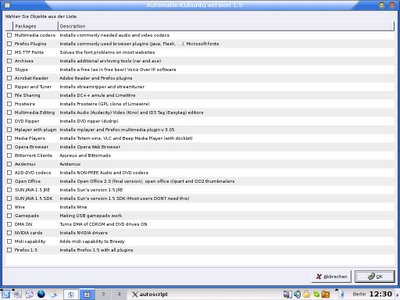
If you tried to install other apps with Automatix, I'd be happy if you could give me a feedback if it worked (especially the firefox plugins).
Here the list of things Automatix can do:
Capabilities:
1) Installs multimedia codecs
2) Installs all Firefox plugins (java, flash, etc) (except Adobe reader and mplayer)
3) Installs RAR, ACE and UNRAR archive support
4) Installs skype
5) Installs Acrobat reader 7 and firefox plugin for the same.
6) Installs Gnomebaker (CD/DVD burning s/w for GNOME)
7) Installs gftp (FTP client for GNOME with ssh capability)
8) Installs Amule (File sharing program)
9) Installs Frostwire (GPL clone of Limewire)
10) Installs multimedia editors (Audacity (audio), Kino (video), EasyTag (ID3))
11) Installs DVD (dvdrip) ripper
12) Installs Mplayer and mplayerplug-in version 3.05 for Firefox
13) Installs totem-xine, Realplayer, VLC and Beep Media Player (with docklet)
14) Installs Opera Browser
15) Installs Debian Menu (shows all installed applications) (this kills and restarts your gnome-panel without warning u but its a completely harmless operation!)
16) Installs Bittornado and Azureus (Bittorrent clients)
17) Installs Avidemux (Video editing tool) (New version 2.1.0)
18) Enables Numlock on (turns numlock on Gnome startup)
19) Installs Programming Tools (Anjuta (C/C++ IDE), Bluefish (HTML editor) and Screem (Web Development Env.))
20) Install GnomePPP (Graphical Dial up connection tool)
21) Installs MS true type fonts
22) Configures ctrl-alt-del to start gnome-system-monitor (aka windows)
23) Installs Streamripper and Streamtuner
24) Installs NON-FREE audio and dvd codecs
25) Installs ndisgtk (WiFi configurator Graphical user interface)
26) Upgrades Open Office to 2.0 (final version), installs openoffice clipart and installs OO2 thumbnailer. (no support for AMD64 and ppc packages)
27) Adds 3 nautilus scripts (open any file with gedit as root; open a nautilus window as root in any folder; open gnome search tool in any folder (Right click in a nautilus window and look under "scripts")
28) Installs SUN'S JAVA JRE version 1.5
29) Installs SUN'S JAVA JDK version 1.5
30) Installs wine (u need to run winecfg manually after installation)
31) Enables ejection of CD when CDROM drive button is pressed.
32) Installs AMSN 0.95 (MSN client with webcam support)
33*) Installs firestarter (GNOME firewall frontend) and adds firestarter to GNOME startup
34*) installs gdesklets (GNOME eyecandy) and adds gdesklets to GNOME startup
35*) Gamepads (Makes USB gamepads work)
36*) Turns DMA ON on Intel and AMD machines (needs a restart)
37*) NVIDIA cards (Detects Nvidia cards and installs drivers) (Needs a restart)
38*) Adds midi capability to your Ubuntu box (test by playing a midi file with timidity or pmidi from terminal)
39*) Installs Firefox 1.5.0.1 and its plugins(themes and extensions are not retained, bookmarks need to be copied from backup folder)
40*) Installs Mozilla-Thunderbird 1.5 (US-only version) (no support for non-US-english language packs and enigmail)
41*) Fixes Gnome sound related issues (ALSA and ESD config) (needs a restart) (ONLY FOR GNOME! NOT TO BE USED ON KDE/XFCE)
* --> These options require manual intervention and clicking. Please stand by!
PLEASE DO NOT INSTALL (24) IF YOU ARE IN THE UNITED STATES OF AMERICA. IT IS ILLEGAL TO DO SO.
Please note: Options 33 to 39 require manual intervention and clicking and hence have been taken to the end. The first 32 options install without any user input (if u choose to install them).
Thanks to boilerhouse for pointing the Kubuntu Automatix release out to me!

8 Comments:
I just installed Kubuntu Breezy 2 days ago and i upgraded to KDE35. I followed strictly the steps and i reboot the machine but no icon appear in System menu.
I tryed to load Automatix from console and after 3 small windows (Contributors, w32 codecs warning, wine configuration advice) the program closes by itself... and i got these two messages in my konsole:
cat: /home/crendon/automatix.log: No such file or directory
/usr/bin/Automatix: line 22: gnome-terminal: command not found
I am not sure if i did something wrong or it is just a bug.
Christian RK
By Anonym, at 1/09/2006 08:55:00 AM
Anonym, at 1/09/2006 08:55:00 AM
Hi CHristian,
please do not try to run Automatix from your home folder, it can break your system!
Run it only from KDE menu --> System
Since the icon doesn't appear report the bug on this forum: http://ubuntuforums.org/showthread.php?t=105343 (there you can also send a private message to Anrieboy who created Automatix).
Z.
By Mimi, at 1/09/2006 10:37:00 AM
Mimi, at 1/09/2006 10:37:00 AM
I get the following messages:
wget http://beerorkid.com/automatix/automatix_5.2-2_i386.deb
--20:51:35-- http://beerorkid.com/automatix/automatix_5.2-2_i386.deb
=> `automatix_5.2-2_i386.deb'
Resolving beerorkid.com... 208.97.133.175
Connecting to beerorkid.com|208.97.133.175|:80... connected.
HTTP request sent, awaiting response... 404 Not Found
20:51:36 ERROR 404: Not Found.
Then
kbhat@kbhat:~$ sudo dpkg -i automatix_5.2-2_i386.deb
dpkg: error processing automatix_5.2-2_i386.deb (--install):
cannot access archive: No such file or directory
Errors were encountered while processing:
automatix_5.2-2_i386.deb
By Anonym, at 2/23/2006 02:57:00 AM
Anonym, at 2/23/2006 02:57:00 AM
Hi keshav,
obviously the file you tried to download wasn't there anymore ('file not found'). Of course if there is no file, you won't be able to install it ('no such file').
But why was there no such file?
The answer is easy: Automatix is updated pretty often - more than I can update my page, that's why the (old) file was missing. (I've updated my post today, so for now it should work).
If ever you are having problems with Automatix, you can still visit the orignal forum thread (http://ubuntuforums.org/showthread.php?t=66563)
where you can always get the latest version and informations about Automatix.
Of course I'm happy, too, that you leave me a message here :-)
Z.
By Mimi, at 2/24/2006 02:38:00 AM
Mimi, at 2/24/2006 02:38:00 AM
I just upgraded to dapper.
What do I do now ???
By Anonym, at 6/06/2006 05:05:00 AM
Anonym, at 6/06/2006 05:05:00 AM
Automatix works under Dapper, too. To get the latest version visit http://ubuntuforums.org/showthread.php?t=190025
Please also note that this blog has moved to http://zerlinna.blogweb.de
Z.
By Mimi, at 6/06/2006 09:30:00 AM
Mimi, at 6/06/2006 09:30:00 AM
Its absolutly typical of the low standard of software and of the linux forum solution throughout the linux community.
The suggested commandline procedure does NOT work (i must have run into this problem 10.000 times, while trying to use linux).
When prompted for input to continue (Y/n) the process simply aborts whatever you do.
Please folks, get out of the 70's and get with GUI.
By Anonym, at 10/25/2007 06:09:00 PM
Anonym, at 10/25/2007 06:09:00 PM
Who knows where to download XRumer 5.0 Palladium?
Help, please. All recommend this program to effectively advertise on the Internet, this is the best program!
By Anonym, at 11/22/2009 05:02:00 PM
Anonym, at 11/22/2009 05:02:00 PM
Kommentar veröffentlichen
<< Home