Making your KDE look nicer (Transparency)
Maybe you've already been told that there are transparency effects on KDE (meaning: if you open a window you can still see the background behind and, if it's not a pseudo transparency, other windows , icons etc. which are behind).
I have this kind of effect on my menu panel as you can see on the screenshot below:
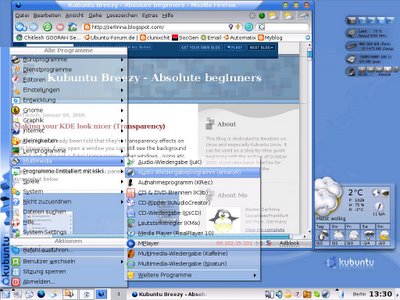
To do that is very easy: just open in your system settings -> Appearance -> Style -> Effects
Then set 'Make translucent' on Menu effect. In the 'Menu translucency type' choose 'XRender Blend'. Now you can set the transparency as you like it by moving the bar of the 'Menu opacity': the lower it is, the more transparent your menu panel will be - and the higher it is, the less transparent your menu bar will be.

With KDE 3.5 it is also possible to have all menu bars transparent (and other effects) with composite. But it is not very stable and it takes a LOT of memory. On my laptop it looked wonderful but it freezed the whole system after some seconds. If you want to try it out though there you should have a look here.
I have this kind of effect on my menu panel as you can see on the screenshot below:
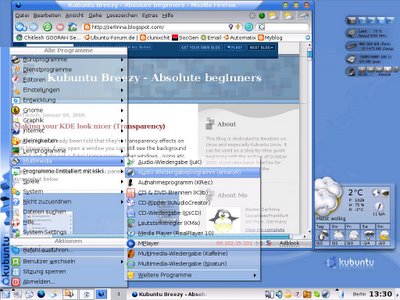
To do that is very easy: just open in your system settings -> Appearance -> Style -> Effects
Then set 'Make translucent' on Menu effect. In the 'Menu translucency type' choose 'XRender Blend'. Now you can set the transparency as you like it by moving the bar of the 'Menu opacity': the lower it is, the more transparent your menu panel will be - and the higher it is, the less transparent your menu bar will be.

With KDE 3.5 it is also possible to have all menu bars transparent (and other effects) with composite. But it is not very stable and it takes a LOT of memory. On my laptop it looked wonderful but it freezed the whole system after some seconds. If you want to try it out though there you should have a look here.

2 Comments:
Thanks, Zerlinna.
This is a screenshot of my kde :)
http://www.flickr.com/photos/29842792@N00/70994434/
By Chitlesh GOORAH, at 1/04/2006 01:38:00 PM
Chitlesh GOORAH, at 1/04/2006 01:38:00 PM
Nice one :-)
By Mimi, at 1/07/2006 12:41:00 AM
Mimi, at 1/07/2006 12:41:00 AM
Kommentar veröffentlichen
<< Home